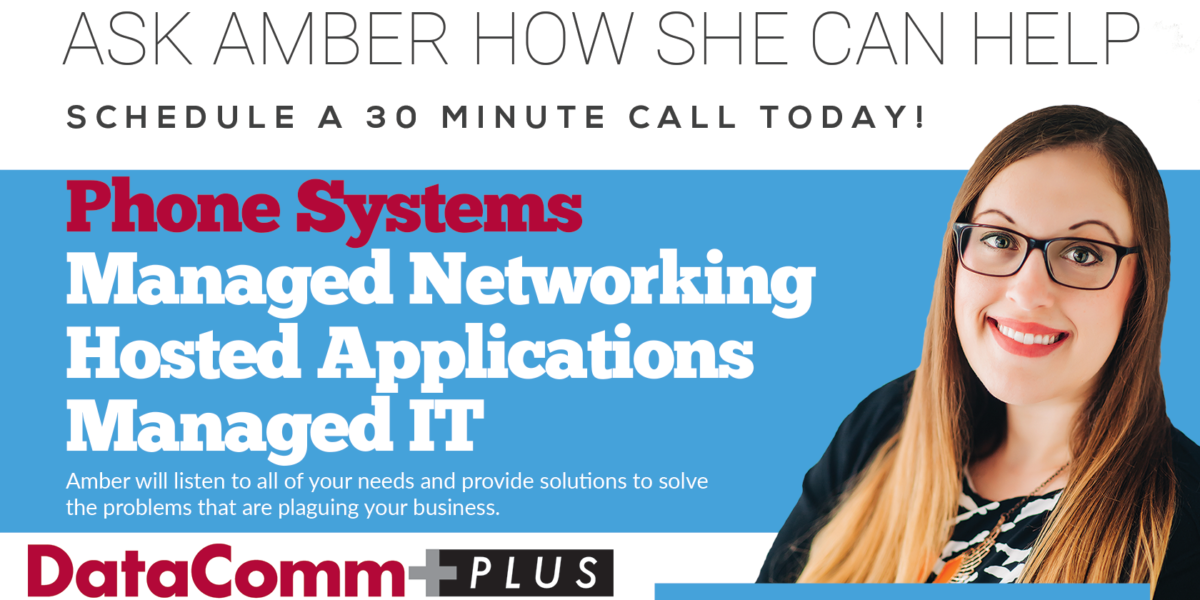Most organizations, at some time in their existence, have to think about relocating. There could be a lot of reasons to move your business office, including that a better option has become available, or your company needs more space to grow and expand. Working with your IT resource is a crucial relocation step that many businesses overlook.
Before it’s too late, there are extremely important things that you need to focus on. If you are a business owner or an IT director of an organization that is constructing a new site, doing substantial renovations on an existing site, or moving, it will save time, money, and heartache to concentrate on these things before going too deep down the construction rabbit hole. Here’s some tips and tricks from DataComm Plus to make sure there are no regrets with this massively important event.
Cabling
Proper cabling is the most important part of having a fully functional IT network. This includes how your devices (including phones) run on that network. Therefore, you should concentrate on cabling, or suitable network cabling Cat5e or Cat6 at all appropriate areas where any workstations, printers, phones and other devices will be. Additionally, for the cleanest solution and centralized PoE switches and patch panels, make sure all wires flow back to a single main location. This is to avoid small switch errors, which are frequently installed throughout bigger locations and can lead to a variety of problems, the possibility of failure or error and troubleshooting difficulties when you’re trying to hunt around for them, sometimes hidden in ceilings, under desks or inside closets no one thinks about.
Data Jacks
Data Jacks are desk- or wall-mounted connectors used to connect a phone system and data device to a carrier service where the Cat5e or Cat6 was run to. To prevent accidents, focus on visualizing how and where to cable these jacks.
There are often workplace mishaps when the data jack is mounted on the wall and the cubicle is too far away. This may lead to the need for additional long patch cords dragging along the floor, which need to be covered because otherwise, people trip over them. To avoid these issues, ensure proper data jack placement from the beginning.
Fiber or Coax Internet
Every building should have access to fiber or coax Internet. The need for the Internet is NOT going away and bandwidth usage is only going up and up and up with the use of hosted software applications, need for WiFi coverage and other systems that are vital to your business.
However, you must verify that the fiber or coax Internet is accessible at your new location via the exact address. Before you even buy the land or sign the contract for the move, you should make plans and do your research in advance to minimize unexpected build-out costs from an Internet provider that could be substantial and a complete surprise to you.
Server/IT Closet or Room Location
To ensure that your IT infrastructure has a dedicated area for safety and security, the location of the server/IT closet or room is one of the most crucial factors to take into account when upgrading or building a new site. Don’t forget to include the location of your Internet circuit’s entrance to the building on your architectural map. It is advised that it not be put in a location that could lead to problems like severe heat or dirt getting in.
WIFI Coverage
You should check the WiFi coverage before moving. Do you have sufficient WiFi coverage and what materials are used to construct your structure and the interior? Depending on the type of structure, location and any interior metal or machinery that can interfere with the WiFi, you may need to install specific types of wireless access points. Focusing on this will reduce the cost of your network and laborious troubleshooting to try and resolve these issues that were not determined ahead of time with needed hardware replacement or upgrade.
Paging Equipment
Paging equipment enables one-way communication with a big group of people in your building. It is an important emergency feature as well as one for the ease of getting everyone’s attention at once. No matter the broadcast source, your paging system should allow the speaker to broadcast instructions clearly and loudly across your facility. This can be accomplished by planning ahead and purchasing paging equipment for work settings or ceiling speakers for offices.
Underground Fiber Cabling
Underground fiber cabling allows all of your cables to be safely hidden and unobtrusive to your facility. You should think about whether the cable pipes or underground fiber cabling are large enough to accommodate all types of network and electrical connections and whether they have enough extra room in case you need to expand in the future or if you have multiple buildings on your site that all need to be interconnected via the network.
Access Control Doors
Access control doors keep out unauthorized individuals and make sure that only those with authorization are accessing your building. Planning the proper placement and installation of these doors should be a priority. You should consider where to put the doors, whether to use mechanical or electronic door strikes and whether you need to run cables or power to the door area for these solutions.
Security Cameras
Security cameras are fantastic security equipment that may be used as a recovery tool as well as a deterrent. To ensure that you have enough coverage and can see what you need to, you need to think about how many cameras you’ll need, their quality and where to place them. By avoiding even minor mistakes in the positioning of these cameras, you will save time and money in repositioning and installation or hardware replacement when it’s not the right fit.
Conferencing Audio and Visual equipment
Conference audio and visual equipment are required in video conferencing, meetings, webinars and other events. Before building or renovating, your attention should be directed toward VoIP, which is a technology that transforms your voice into a digital signal, enabling you to connect with your staff members directly from a computer, a VoIP phone or other data-driven devices. This also includes thinking about specific equipment like cameras that track movement, large screens and full sound systems in large conference spaces for a full immersive experience.
Here at DataComm, we have solutions and vendor partnerships related to all of these checklist items when it comes to the important infrastructure of your building.
Contact us at sales@datacommplus.com or call us at 262-784-2311 to make sure none of these important details are overlooked at your building, renovation or move is set up for success!